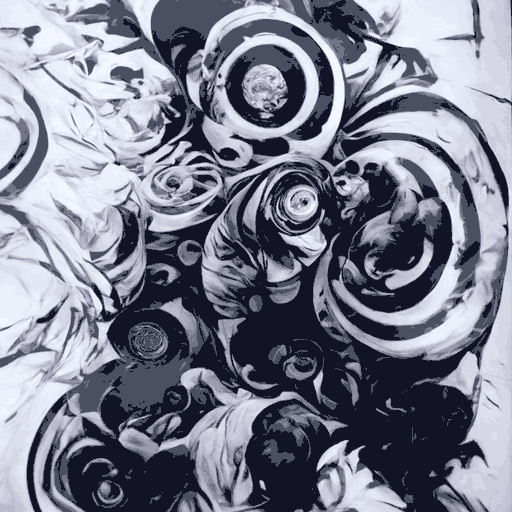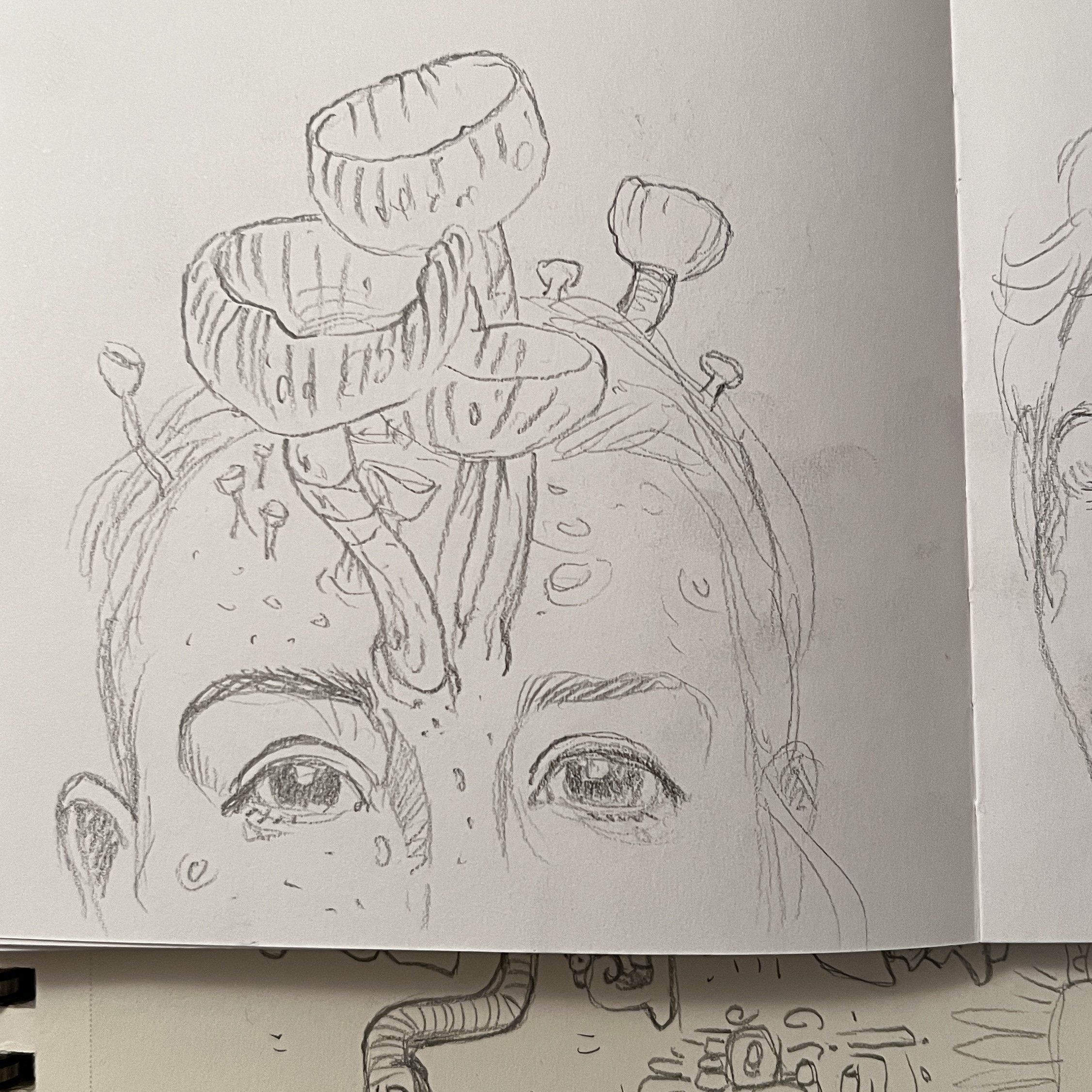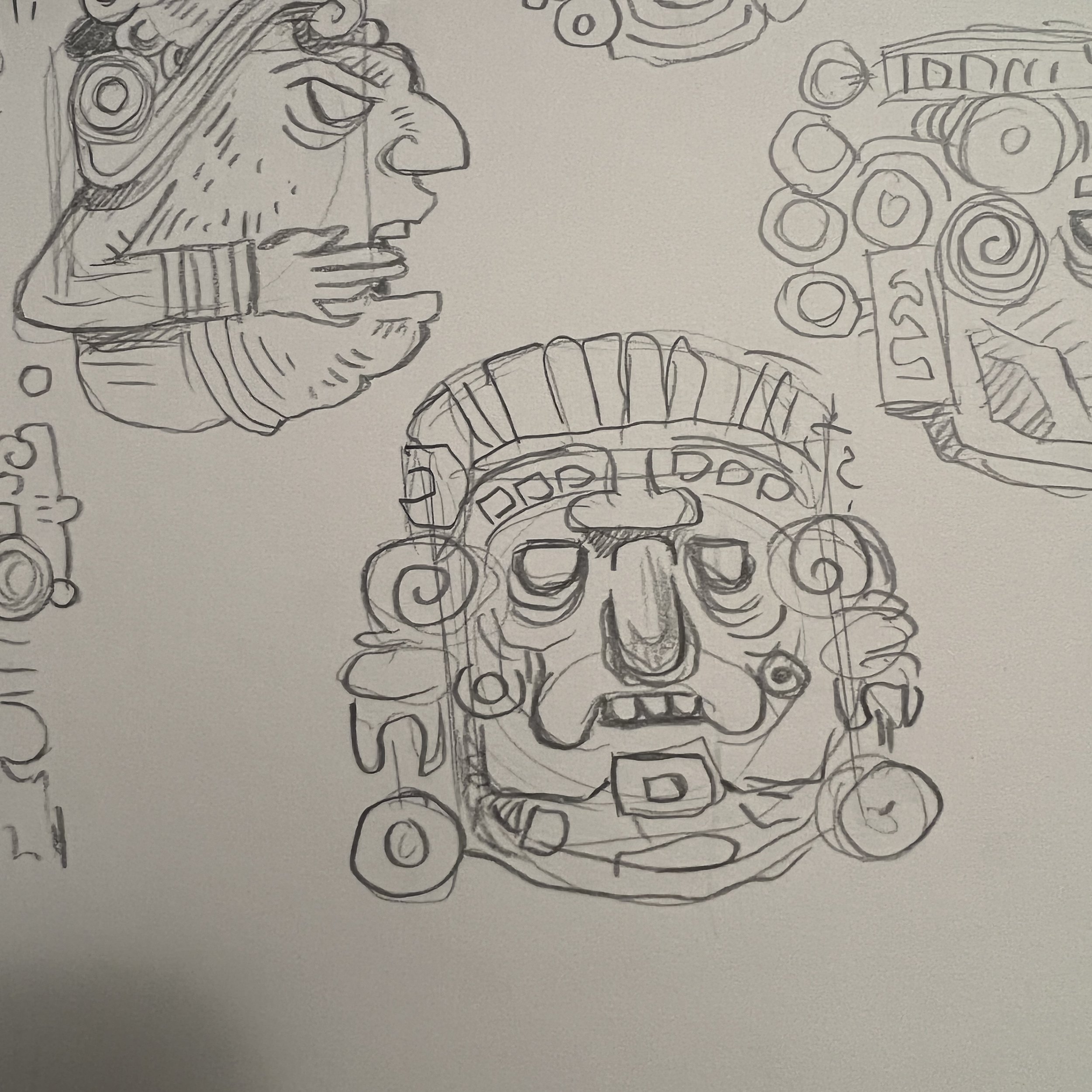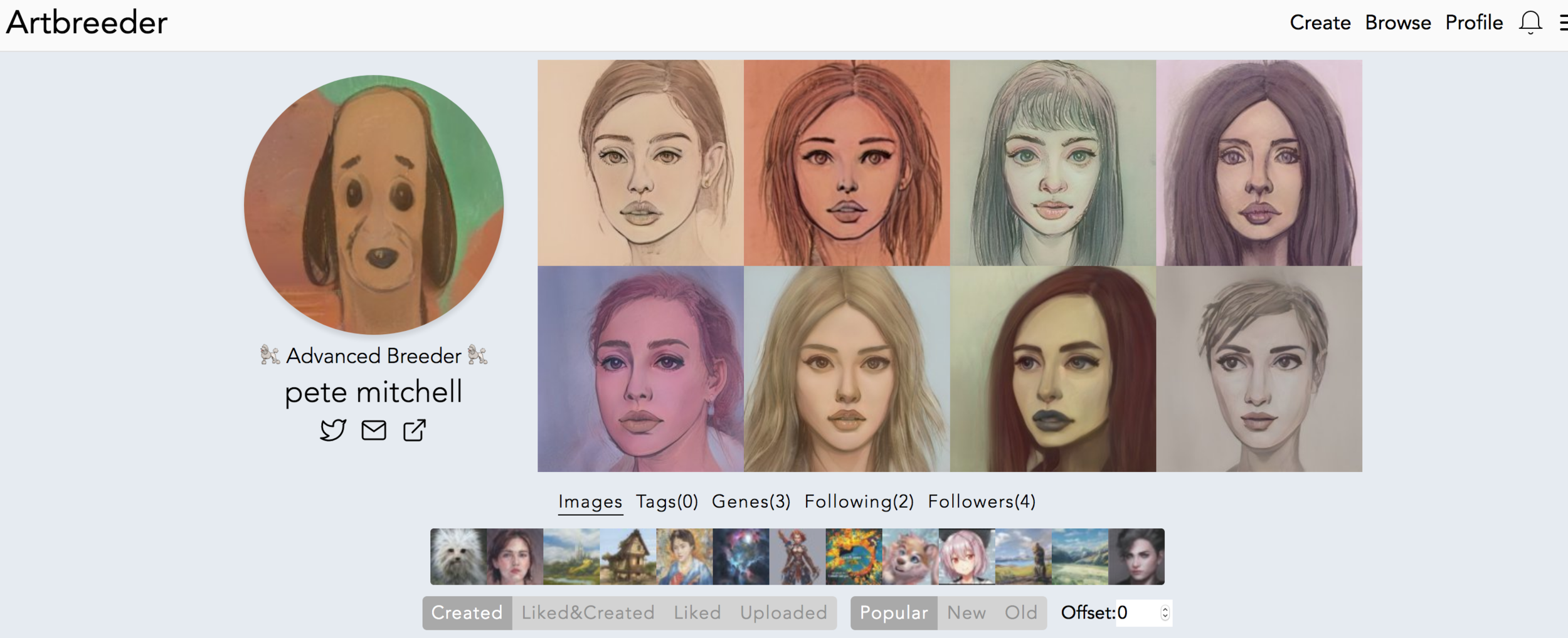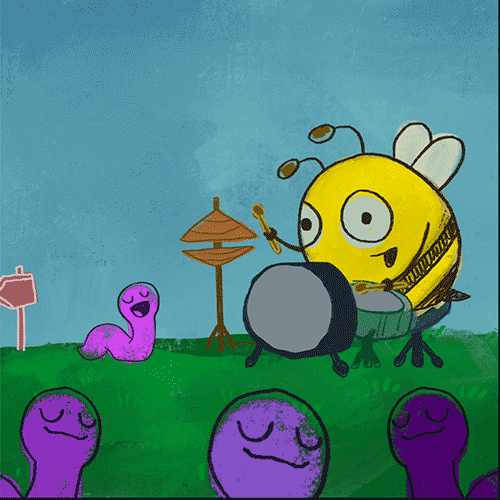For over a decade now, I've been drawing a little character called Mr B. Sometimes, a character just takes on a life of its own. What started as a simple song illustration has grown into a multi-faceted project. I love him, he's one of my favorite little characters to draw.
I made a bunch of watercolors of Mr. B a while ago and then I had enough of them that I decided to turn them into a postcard set. That set did really well in my shop, so I thought about making a second set. Both sets included pens, buttons, and stickers, adding to the Mr. B collection.
I had made enough Mr. B merchandise that I thought it was worth putting them all in a box and having it come with an original canvas painting, and all this fun stuff. This was the limited edition box set.
Then recently, I realized that a lot of those watercolor images that I painted and postcards that I made, with some small revisions would make great iPhone wallpapers. I just had to change the cropping and then extend the tops and the bottoms, which usually meant painting more sky up top and some more flowers and grass down below. And then there was the challenge of coming up with a variety of layouts where Mr. B would not be blocked by any major phone text.
Working on this made me want to make a third Mr. B postcard set which would give me 30 total postcards. Which is a lot, but it would be a nice mega set to have at some point.
I made a Mr. B game a few years ago. It's a really cute little music game where you fly around as Mr. B and play drums, and make music on a little bee sequencer.
I put these wallpapers on my Gumroad site, which is kind of a digital marketplace for independent sellers like me. And now of course, I really wanna make a T-shirt for Mr. B. And then it's time to just go through all of my projects, songs and characters that I have and see what I can make next.